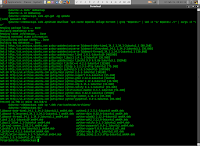As a tech-enthusiast that I am, I couldn't resist trying out the alpha 5 of ubuntu 8.04, one of the early test releases for the most stable Ubuntu (they say that it will be supported for 5 years, woohoo!).
As a tech-enthusiast that I am, I couldn't resist trying out the alpha 5 of ubuntu 8.04, one of the early test releases for the most stable Ubuntu (they say that it will be supported for 5 years, woohoo!).It's best not to try it out for production servers/desktops, it's not done yet, i.e. when I installed it, some applications were missing. Some of the most important (to my opinion) packages that weren't included by default were: bash-completion software-properties-gtk firefox-2
Mozilla's Firefox 3 beta is great, but it's missing add-ons, which add superior functionality to this wonderful internet browser.
 It's a good thing that the maintainers at Ubuntu thought of adding it to the repositories. I know my way around things, so installing the missing packages was a breeze:
It's a good thing that the maintainers at Ubuntu thought of adding it to the repositories. I know my way around things, so installing the missing packages was a breeze:- From the menu choose Applications -> Accessories -> Terminal
- Enter this: sudo apt-get install bash-completion software-properties-gtk firefox-2
- Type the password associated to your account
- Enjoy!
If this is too much hassle for you, try searching your packages at packages.ubuntu.com
Firefox-2 can be found here, or choose your architecture and a mirror afterwards: i386 (32-bit) or amd64/x86_64 (64-bit)
Finally, download the deb package, double click on it, and install.